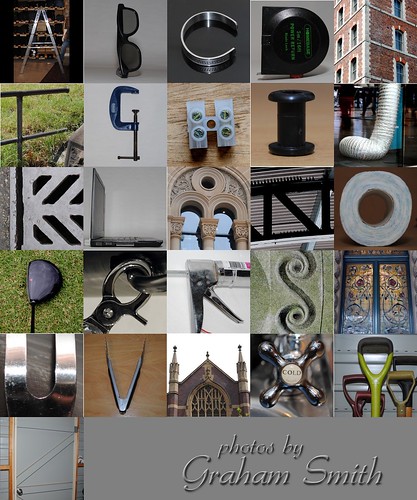Armed with a Nikon D3000, this is a record of my quest to rediscover photography after a 30 year gap, to put snapshots behind me, and to learn how to take great photos that other people would want to own. I have the theoretical knowledge, now I need to build the practical skills, and develop a "photographer's eye".
Saturday, August 27, 2011
Where'd everyone go..? And a new blog I found.
I just had a quick squint at the DPS tips for this weekend, and found a great video there by Scott Kelby, about using Neutral Density filters. I love Scott's books and his sense of humour (I bought a box set of them for my daughter - then proceeded to read them all myself), and watching the video just re-inforced my opinions of him.
The link in the DPS article also mentioned something called Weekly Photo Tips. Always on the lookout for new sources of information, I followed the link and found a very polished and jam-packed full blog run by another Scott (Scott Eccleston). It puts mine to shame - so is obviously well worth you going to look at. From there, I also found that he has a flickr group by the same name, so still more inspiration and help available via that route too.
OK - time for me to get up and face the day - sorry no pictures today, but hopefully, finding Scott's blog will more than make up for that.
Happy Snappin'
Grum.
Thursday, August 18, 2011
Software Review - Daminion (more photo tagging)
A couple of weeks ago, I told you about PicaJet FX, and left you with a little teaser about it's successor - Daminion. Well, I've been playing with Daminion a bit during that time, and although it isn't ready for release yet, I thought I'd give you a taster on how it is turning out, and how it stacks up against PicaJet FX.
So, my first impression was that it was the pretty much the same but with a nicer looking interface, but there is quite a bit more to it than that. The first thing I noticed was that the default categories looked a bit more organised - the reason for this is that you now have predefined types of categories - one of which is called Categories, so I'm going to have to change my terminology a bit... So at the bottom level, you have the photo which can have one or many 'tags'. Tags can placed into groups, and the top level groups are all fixed and predefined. Some groups get populated with tags automatically, while others allow you to create your own sub-groups below them, as with PicaJet FX.
Sound a bit confusing? Let's look at some real examples...
 There are two tag groups called Camera Model and Camera Lens. These get populated from the exif data on the picture automatically, so after importing my test pictures, the Camera Model has two tags - one tag for my Nikon D3000 and one for the Canon EOS 30D used by the photographer at my son's wedding. However, I will eventually also import pictures that I took with my daughter's D40x, and my little P&S, so this tag group will allow me to isolate images from each camera.
There are two tag groups called Camera Model and Camera Lens. These get populated from the exif data on the picture automatically, so after importing my test pictures, the Camera Model has two tags - one tag for my Nikon D3000 and one for the Canon EOS 30D used by the photographer at my son's wedding. However, I will eventually also import pictures that I took with my daughter's D40x, and my little P&S, so this tag group will allow me to isolate images from each camera.You can also see here that the 5 shots with my Nikon (probably) all used my 18-55, while the photographer's pictures used a Canon 17-85 and another 'Unknown' lens. I assume that lens wasn't a Canon brand, and the EOS 30D was unable to add a name for it in the exif data. Unfortunately, even if I knew what the lens was, I can't change that 'Unknown' label in Daminion. However, I guess if I had an exif editor, I could change it in the pictures themselves, and then re-import them to Daminion... Note - in my opinion, this is a failure of the Canon camera to identify the lens in the first place, not a problem with Daminion.
 Above these, you can see a tag group called Media Format. This allows you to filter out all the JPGs from the PNGs, find your original RAW files, or find all the PSDs where you've done some PP work, etc. There is also a Folder tag group, that allows you to filter based on where all your pictures are stored, and a Creation Datetime that allows you to find all the pictures you took on 23rd October last year (while my son was getting married). Don't be fooled by the 'time' part of this label though - it stops at date. I guess it might be nice to be able to search for all the photos taken at a particular time of day - but you'd need to setup some other tags to do that (say - Sunset, Noon, Night, etc). You can't do it with the Creation Datetime.
Above these, you can see a tag group called Media Format. This allows you to filter out all the JPGs from the PNGs, find your original RAW files, or find all the PSDs where you've done some PP work, etc. There is also a Folder tag group, that allows you to filter based on where all your pictures are stored, and a Creation Datetime that allows you to find all the pictures you took on 23rd October last year (while my son was getting married). Don't be fooled by the 'time' part of this label though - it stops at date. I guess it might be nice to be able to search for all the photos taken at a particular time of day - but you'd need to setup some other tags to do that (say - Sunset, Noon, Night, etc). You can't do it with the Creation Datetime.The Label and Rating groups provide quick access to a couple of other ways to categorise your images... Labels are just like colour coded luggage labels that you can add to your pictures, so you might give all your sunsets an Orange label, and all your landscapes a Green one... and the Ratings are a simple star rating system that allows you to award 5 stars to your best photos, and just 1 star to your worst (or least best...) You can see that I haven't rated any of my pictures yet.
Moving down the list, we meet up with our old friends from PicaJet FX - People, Places, Events, and Keywords. All of these work in the same way as PicaJet FX and are fully configurable. Then there are two more called Categories and Collections just to give you even more flexibility, so maybe you could have a Cars category and a 'Fiji 2010 Holiday' collection.
Of course, there are times when you want to filter by more than one tag - for example, an architectural photographer might travel the world photographing all kinds of buildings and structures. Let's say that he adds the country and city to each photo, and then the kind of building or structure. If he wanted to find all his pictures of English bridges, then he'd want to select both the England and Bridge tags. A really neat feature in Daminion is that if he selects 'Bridges' first, and then holds down the Ctrl key ready to add a second tag, all the other tag counts change to show only those pictures that also have the Bridge tag. So he then knows that he's actually only tagged bridge pictures in England, China, and America; he only has one 5-star picture among them; and three of them have Orange labels so according to his methodology, they would be sunset or sunrise pictures. All of this becomes available just by holding down the Ctrl key. You can use the Ctrl key to add together as many tag filters as you like.
So - that's just the tagging side of things, but Daminion still has some more surprises, which I'll write about next time.
Until then - Happy Taggin'
Grum
Thursday, August 4, 2011
Software Review - PicaJet FX (Photo Tagging)
Well - while hunting around, I found a bit of software called PicaJet FX which claimed to do just that. I downloaded a trial copy to give it a go, and was quite impressed. To start off, the system opens up an empty 'album' called default. Your first job is to import some pictures, which can be done direct from your camera, from a folder on your hard drive, a CD or DVD, or from a scanner or web-cam. I imported 6500 images (without really knowing what I was doing) in 10 minutes - easy as! With hindsight, I think I'd have split them up into multiple albums (yes - you can import as many or as few photos as you like, and create more albums), just to make things a little less 'bulky'.
So, there I was, with 6500 images and no clue what to do next (it was late at night,and I didn't fancy tackling a user manual), so I just guessed a bit... the fact is, it is so straightforward, you don't need the user manual - at least not for the basics.
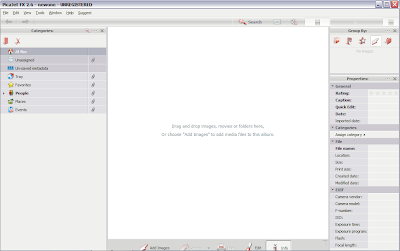 The default layout is with three panels across the screen. The middle panel is the largest, and displays thumbnails of all (I'll qualify this in a moment) your pictures. If you click on a picture, all its details are displayed in the Properties panel on the right. The magic happens in the panel on the left though. This is the Categories panel, and is where all your tags are organised. The default album starts out with 7 presets for you. I saw that there was a category called 'People' and among the first few pictures I'd imported were some of my niece and nephew - so I tried clicking the photo, then clicking the 'People' category - no go... I tried dragging the category onto the photo - still no.. OK third time lucky, drag the photo to the category... eureka - and it's as easy as that - they should call it "Drag 'n' Tag".
The default layout is with three panels across the screen. The middle panel is the largest, and displays thumbnails of all (I'll qualify this in a moment) your pictures. If you click on a picture, all its details are displayed in the Properties panel on the right. The magic happens in the panel on the left though. This is the Categories panel, and is where all your tags are organised. The default album starts out with 7 presets for you. I saw that there was a category called 'People' and among the first few pictures I'd imported were some of my niece and nephew - so I tried clicking the photo, then clicking the 'People' category - no go... I tried dragging the category onto the photo - still no.. OK third time lucky, drag the photo to the category... eureka - and it's as easy as that - they should call it "Drag 'n' Tag". I then discovered that the 'People' category had a couple of sub-categories - 'Friends' and 'Family' so I put Nanci and Jay into 'Family'. I thought it would be nice to expand the 'People' area a bit further, and found that a right-click will allow options to create new categories at the same or child levels... it wasn't long before I was creating a whole hierarchy of classifications, within and alongside 'People'. Another default classification was 'Events', so I gave that some child entries of 'Birthdays', 'Christmas', 'Holidays', and so on, and was merrily dragging and dropping pictures all over the place. You can drag the same picture into multiple categories, and you can drag multiple pictures at once into the same category.
So, having started tagging images, you can then start using the tags to locate and display the pictures again. Remember I said that the middle panel displays 'all' your pictures? Well, it does that at the beginning, but only because there is a category labelled 'All files'. That is the default category selected to start with, and so displays all the pictures in the album.
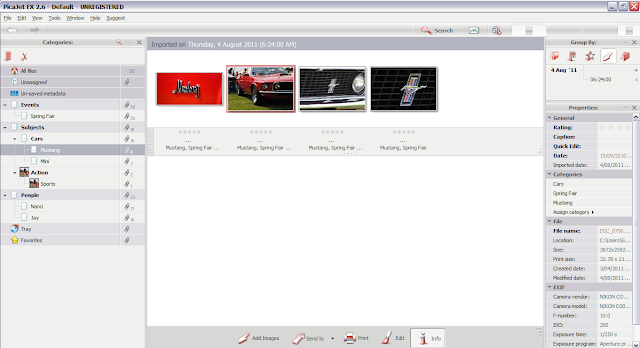 Each category has a count beside it, to show how many pictures have that tag. As well as 'All files' there is also a category 'Unassigned' that allows you to quickly access any pictures that have not yet been tagged. As soon as I dragged Nanci and Jay into the Family category, its count went from 0 to 2 and the unassigned count dropped by 2. Each category has a radio button by it,and if you click it, then the centre panel displays all the pictures for that category - as you can see with my Mustang pictures above. You can select multiple categories by holding down the Ctrl button while clicking. For example - I took all these Mustang pics at the local Spring Fair, but I also have some I took in the US a couple of years ago that I haven't imported yet. If I imported those and added them not only to the Mustang category, but also created a 'Place' category for 'US', then by clicking on both the Mustang and US category buttons, I would just see the pictures I took in San Francisco... get the idea?
Each category has a count beside it, to show how many pictures have that tag. As well as 'All files' there is also a category 'Unassigned' that allows you to quickly access any pictures that have not yet been tagged. As soon as I dragged Nanci and Jay into the Family category, its count went from 0 to 2 and the unassigned count dropped by 2. Each category has a radio button by it,and if you click it, then the centre panel displays all the pictures for that category - as you can see with my Mustang pictures above. You can select multiple categories by holding down the Ctrl button while clicking. For example - I took all these Mustang pics at the local Spring Fair, but I also have some I took in the US a couple of years ago that I haven't imported yet. If I imported those and added them not only to the Mustang category, but also created a 'Place' category for 'US', then by clicking on both the Mustang and US category buttons, I would just see the pictures I took in San Francisco... get the idea?The system fully supports the nesting of categories, so for example, I built a 'Transport' category, with 'Cars', 'Trucks', 'Emergency Vehicles', 'Boats', 'Bikes', and so on. Under 'Cars', I had 'Mustang', 'Pontiac', Rolls Royce'... I can drag images to the end points of this hierarchy, so my Mustang pictures went under 'Mustang', I had some pictures of boats from China, some Emergency vehicle pictures from a recent project, and some wedding photos that had a Rolls Royce in them. Now if I click on the 'Transport' category, I can see all those pictures together; if I click 'Cars' then I see all the Mustang, and Rolls Royce pictures. I could also have added the Police Car pictures to Emergency Vehicles AND the Cars category. The police car wasn't a Rolls Royce, Pontiac, or a Mustang, but it WAS a car... you don't have to go all the way down to an end point of the hierarchy to tag something.
The beauty (and the danger) is that you can create as many categories as you like (I think... there may be a physical limit, but I haven't found it yet). This makes for a very flexible search mechanism, but beware of the overhead (YOU have to assign the tags to the photos, remember), and plan how you want to group your categories... in my initial burst of uneducated enthusiasm, I tagged about 500 pictures, and probably created almost as many categories! Each image had at least 3 tags and I quickly got myself in an almighty mess.
I guess the designers of the software might have done too - because they've given you an easy 'fix'... just select all your pictures, and drag them back to the 'Unassigned' category. This removes all the tags, so you can start again. If you've made an unholy mess of your category groupings as well, it's not too bad - all you need to do is create a new album which starts with the basic 7 again, and re-import the pictures.
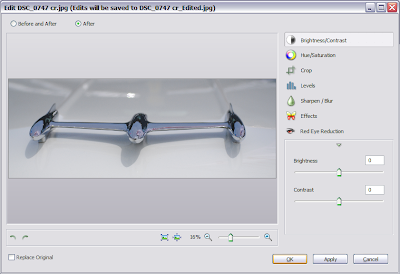 So, having got myself in a muddle, I decided to look at the manual after all. This revealed lots of useful hints, and a guide to the other functions of PicaJet FX. These include 'fix' adjustments to your pictures, including sharpness, brightness, contrast, hue, saturation, levels, red-eye removal, cropping, etc... A separate menu option also provides 'quick' fixes, such as rotating, flipping, and even an 'Auto-fix'. The original image is backed up before any changes are made, so you can always go back if you over-cook the saturation, blur, and contrast beyond your ability to retrieve or reset the adjustments... You can also open a picture from PicaJet FX into another program (such as Photoshop for more advanced editing, or the flickr uploader to transfer it to the web).
So, having got myself in a muddle, I decided to look at the manual after all. This revealed lots of useful hints, and a guide to the other functions of PicaJet FX. These include 'fix' adjustments to your pictures, including sharpness, brightness, contrast, hue, saturation, levels, red-eye removal, cropping, etc... A separate menu option also provides 'quick' fixes, such as rotating, flipping, and even an 'Auto-fix'. The original image is backed up before any changes are made, so you can always go back if you over-cook the saturation, blur, and contrast beyond your ability to retrieve or reset the adjustments... You can also open a picture from PicaJet FX into another program (such as Photoshop for more advanced editing, or the flickr uploader to transfer it to the web).After a few days of playing, I was very impressed with PicaJet FX, and felt that it met my needs. I contacted the authors and offered to write this little piece about it, but they asked if I would mind taking part in the beta testing of the next incarnation of PicaJet FX (called Daminion), and then writing a bit about that. So that is what I'm doing at the moment. I decided to write this bit about PicaJet FX anyway, as I don't know what the intended release date of Daminion is, and PicaJet FX is available now. But to give you a bit of a taster, Daminion does everything we've seen here, PLUS... It has some very nice additional features, but you'll have to wait a few days for me to play with it some more and write it up for you.
In the meantime, if you want to look at PicaJet FX, and try it out for yourself, go to http://picajet.com
Until then... Happy Tagging :D
G
Saturday, June 4, 2011
Zhouzhuang

There are seven entrances to the town - I don't know if they are all as ornate as this one. Outside the gate is the modern part of the town, and tourist welcome centre, but when you walk through, you are transported into a world of narrow streets, and old buildings, with not a single bike or scooter in sight.

The streets were certainly very narrow. It would be a case of 'Love thy neighbour - or else...' No opportunity to ignore them when their bedroom window is only a few feet away from yours!
Jerry pointed out that every doorway had a piece of wood across the threshold, to keep out unwelcome visitors such as rats. The height of the wood was a status symbol, with richer families having one perhaps a foot high, while poorer families had one maybe half that, or less. In the temple, later in the day, he also told me that men are supposed to step over the piece of wood with their left foot first, and women with their right foot, though I think that only applied to the temple.
Here is one of the many bridges in Zhouzhuang. This one is called Shide Bridge, and is connected to another bridge (Yongan Bridge) running at 90 degrees to it, just out of shot on the right hand side. The two bridges together are known as the Twin Bridges, and are a trademark of Zhouzhuang. I liked the way the calm water reflected the arch and made a full circle with a view through, a bit like the circular holes in walls that are seen in many of the Chinese gardens.
When we came back across these two bridges later in the day, it was absolutely heaving with people trying to force their way through in both directions... it took about 5 mins to squeeze from one side to the other. I'm surprised nobody went over the side and into the water - you can see that the sides are only knee high! Fearing for both my and my camera's safety, I stayed in the middle of the flow, and held the camera above my head - it was a huge crush, and quite a scary experience!
We visited two very traditional homes, of two very rich and powerful families - Shen House and Zhang House. Both had formal reception rooms that were laid out in the same way, with seats for the master and his wife either side of a large table, and then seats for their guests, and so on. The whole room could be secretly observed from above through a sliding panel. The purpose of this was for the daughters of the house to be able to see their suitors when they came to visit, without the suitor seeing them - which was forbidden.
 An interesting thing about the roofs that I noticed is that all of the end tiles are decorated. While I was studying roof tiles, Jerry gave me another interesting fact about roofs. The height of your roof in comparison with your neighbour was also a status symbol. To show that you were better off than the Joneses next door, not only would you have a higher timber across the threshold, but your roof would have to be slightly higher too.
An interesting thing about the roofs that I noticed is that all of the end tiles are decorated. While I was studying roof tiles, Jerry gave me another interesting fact about roofs. The height of your roof in comparison with your neighbour was also a status symbol. To show that you were better off than the Joneses next door, not only would you have a higher timber across the threshold, but your roof would have to be slightly higher too.I'll post some of the pictures from Chengxu Temple in Zhouzhuang next time
Happy Snappin'
Grum
Monday, May 30, 2011
Home from China
 Finally, another sculpture from the same park (though I was assured later that rather than being a park, it was really "just the grass between the road and the lake"). I think this one (it's about 15 feet high to give you a sense of scale) is the pages from an old style children's story book. The books were made from bamboo, with each column of characters written onto a sliver of bamboo, and then all the slivers tied together next to each other to form the pages.
Finally, another sculpture from the same park (though I was assured later that rather than being a park, it was really "just the grass between the road and the lake"). I think this one (it's about 15 feet high to give you a sense of scale) is the pages from an old style children's story book. The books were made from bamboo, with each column of characters written onto a sliver of bamboo, and then all the slivers tied together next to each other to form the pages. Wednesday, May 18, 2011
China Trip - Ligong Di Road
This is my second day in China. After arriving late on Sunday evening and travelling to my hotel in Suzhou (pr. Soo-Joe), all I really wanted to do was sleep. The hotel is modern and comfortable, and the staff very friendly.
I'll try and fill in the gaps later, but this was one of my first photo opportunities, on my second day. Jerry who is one of my hosts, took me and Kazou (another guest visiting from Japan) to a restaurant on the Ligong Di Island at the bottom of JinJi lake. The island was man made and was originally built along with the causeway, to prevent the lake spilling into adjoining rice fields. Now the rice fields are the Suzhou Industrial Park, and the island is home to some fine restarants, night clubs, and a resort hotel.
This shrine houses one of the original road marker stones used in the causeway, and (I think) has the name of the road carved in it.
Saturday, May 14, 2011
Off on a trip
Wednesday, May 4, 2011
Long time, no see...


There have been a few things to take photos of, but too many to fit in a single post, so today, I'll concentrate on the surfers at the beach near where I work. It's a place called Sandon Point at Bulli, about an hour south of Sydney. The rocky point sticks out and the surfers can come quite close while still surfing past and back towards the beach area. Even with my 55-200mm zoom, I can get reasonably close to the action and get some nice shots. I've been there three times since starting the new job, and here are a few of my favourite shots so far...
These were all taken from the rocks on the point at full stretch of 200mm, and then had to be cropped to get just the item of interest, so at full size, these aren't as clean as I'd like and all have had to have a little re-sharpening work.
Also around the beach area, I've found lots of flowers called Gazanias - I may make them the subject of my next post. Till then, happy snappin.
Grum
Tuesday, March 22, 2011
New this, new that... plus weeks 11 and 12
This weekend is my 50th birthday (the real one, as opposed to the pretend one last year when I got given the camera), so I'm putting half a century behind me and moving forward into a new one. I'm also starting a new job on Monday, which will hopefully see me get the opportunity to take the camera to some new locations - the job will involve a certain amount of travel, or so I was told at the interviews. The job is away from Sydney - so although I hope I will have just as many different photographic opportunities, you'll not see many more Opera House, Harbour Bridge, or city shots from me.
The change of job also means I'll possibly be without access to a PC or internet for a short while, so you may not see any posts from me at all for a few weeks, but I'll try and make up for it when I get back online.
So week 11's Project Flickr theme was "Home". Now, I regularly pass a homeless guy that sleeps in a doorway on my way to work. He's never asked for money, and always smiles and gives you a good morning, and his smile gets bigger if anyone takes the trouble to return the favour. I don't know what his story is, but his plight decided my photo for the week - and I gave it the caption "Home - not everyone is so lucky as to have one". I had actually hoped to get a picture of him, but shortly before, he vanished and somebody else turned up in his doorway - so I had to make do with a photo of him instead. I'm happy to say that my guy turned up again a few days later, so nothing bad had happened to him, but now, after tomorrow, I'll probably never see him again.

Week 12 was "Time". There was obviously going to be plenty of clocks and other timepieces, so I wanted to try and think of a visual play on words involving time. My good friend Steve in NZ beat me to the punch with 'Time Flies' and a little travel alarm clock with some angel wings hanging from a tree (nice one Steve), and I ended up settling on 'Time is a great healer'. I figured on a subtle placement of my watch amongst the items from a first aid kit - but most of the arrangements I came up with were TOO subtle, and the watch was lost amongst the other items, or the watch face was at the wrong angle. Eventually, I came up with this somewhat less than subtle layout. It works, but I'm sure I could do better (but the race was on before Steve or anyone else could pip me to the post).

I thought about a picture of a lot of watches on display in a jeweller's shop, and calling it 'plenty of time', but now, I'm out of time - I have to give this PC back to my old company tomorrow, and I don't know how long it will be before I get a new one, or if I'll be able to use it for recreational purposes (like using it as a frisbee... or an extra weight on my dive belt? :-o)
So - this is a temporary, but hopefully not too long, farewell...
Until next time,
Happy Snappin'
G
Monday, March 14, 2011
Project Flickr : Week 10 - Emergency Vehicles

Another day, while I was lurking to take pictures, this Fire Engine came out of the station and then stopped (they weren't on an emergency call), and I was able to get the shot below, a detail of the lights on the front.


I was always in the wrong place whenever I heard sirens going, but I did manage to get a shot of an Ambulance just ambling by, patrolling and waiting for its next 'shout', though this one never made it to the Project Flickr postings.
Finally, in order to complete my hat-trick of the three services, I needed a Police vehicle, and found a string of four AFP (Australian Federal Police) cars all parked together. Unfortunately, the second car in the string pulled away just as I approached, but two together still made a nice shot, and I took a whole bunch from various points. I only had one more shot to enter in the project, so I amalgamated a couple of shots of the cars, with a close up if the AFP badge on the bonnet (hood) of one of them, and submitted that.

This week's assignment is 'Home'... not sure what I'm going to do yet - need to put the thinking cap on. I'm also working on another project that requires pictures of a humble fork (the kind you eat with) - how on earth do you make a fork look exciting? Watch this space ;-) LOL
Till next time,
Happy Snappin'
Grum
Tuesday, March 8, 2011
Dabbling at dawn (or about 30 mins later)
 Woke up this morning to a light mist in the park, which actually got a little thicker as the sun came up, rather than sliding away to the pond as it usually does. As the sun cleared the trees and started to shine down into the park, through the mist - I just couldn't resist going out and trying to get a shot. This first shot kind of reflects what I 'saw' - not that impressive, but the potential was there.
Woke up this morning to a light mist in the park, which actually got a little thicker as the sun came up, rather than sliding away to the pond as it usually does. As the sun cleared the trees and started to shine down into the park, through the mist - I just couldn't resist going out and trying to get a shot. This first shot kind of reflects what I 'saw' - not that impressive, but the potential was there.
I changed my viewpoint slightly to ensure the sunlight came through the branches of the tree, and exposed for the blue sky which was round to my left, in order to under-expose the misty area and throw the tree into more of a silhouette.
I liked the way the sunburst and beams came through the tree, and also the reflections on the bush at the right of the frame. The sunburst was also surrounded by a rainbow coloured halo - though you can't see it very well at this size

I tried another viewpoint to try and get the sun shining through the leaves, which gave a nice sunburst, but afterwards, I realised that the telegraph pole was right in the middle of the picture.
Then I checked the previous photos, and saw the pole was in those as well - but not so badly that a little Photoshop time couldn't sort it out.
 I went back to the original viewpoint and moved around a bit to get the sun in the leaves (without the pole this time), and this shot gave a really nice sunburst, so then I cropped in to get this one. So, today I have a new set of wallpapers on my screens at work :D
I went back to the original viewpoint and moved around a bit to get the sun in the leaves (without the pole this time), and this shot gave a really nice sunburst, so then I cropped in to get this one. So, today I have a new set of wallpapers on my screens at work :DMonday, March 7, 2011
Project Flickr : Week 9 - Alphabet.
I thought of a step ladder - the kind that tradies use, with a brace across the middle - as the letter A. I found this one being used to stock shelves in a clothing store one lunchtime. I bit the bullet and went in and asked the assistant "if she'd mind me taking a picture of her step ladder" ? After a few strange looks, and then understanding after I explained the reason for my madness - she was very pleased to help me out. It caused a bit of amusement in the store, so I just grabbed a couple of quick shots and beat a hasty and embarrassed retreat.
 My son has bracelet that was laying around, that made a nice C, but the challenge for me was to get a background or surface that did it justice. After trying the kitchen workbench, and a plain sheet of white paper, both of which were pretty 'meh!', I tried the black glass surface of the hob. With careful placement to avoid the actual cooking rings, and the reflection of the tiles behind, I was quite pleased with this shot, and the way the edge of the bracelet picked up the flash and contrasts with the dark glass. With hindsight, I think I should have put a sheet of white paper on the wall behind - if you look carefully, you can just see the out of focus reflection of the joint between two tiles.
My son has bracelet that was laying around, that made a nice C, but the challenge for me was to get a background or surface that did it justice. After trying the kitchen workbench, and a plain sheet of white paper, both of which were pretty 'meh!', I tried the black glass surface of the hob. With careful placement to avoid the actual cooking rings, and the reflection of the tiles behind, I was quite pleased with this shot, and the way the edge of the bracelet picked up the flash and contrasts with the dark glass. With hindsight, I think I should have put a sheet of white paper on the wall behind - if you look carefully, you can just see the out of focus reflection of the joint between two tiles. If only I could find something to make a B, I could post ABC. After seeing sunglasses on a display stand, I figured that a nice pair of 'Aviators' would do the trick, but found these 3D cinema glasses knocking around at home, which were a reasonable second best... plus the arms on them were stiff enough that I could stand them on their side to get the shot without having to rotate the whole photo (and have them looking like they were stuck to a wall). Once again - a little more care was needed with the background (though in my defense, most of the set up shots were done late at night after everyone else had gone to bed). I have a couple of 'post-it' type flip-charts, so I can stick sheets together to make 'seamless' backdrops - except - you can see the seamless seam in this one :(
If only I could find something to make a B, I could post ABC. After seeing sunglasses on a display stand, I figured that a nice pair of 'Aviators' would do the trick, but found these 3D cinema glasses knocking around at home, which were a reasonable second best... plus the arms on them were stiff enough that I could stand them on their side to get the shot without having to rotate the whole photo (and have them looking like they were stuck to a wall). Once again - a little more care was needed with the background (though in my defense, most of the set up shots were done late at night after everyone else had gone to bed). I have a couple of 'post-it' type flip-charts, so I can stick sheets together to make 'seamless' backdrops - except - you can see the seamless seam in this one :(After getting A, B, and C, I was quite excited to try and find more letters - I already had Q, which I was quite pleased with (it was the clip on a rope barrier in a shopping mall). I decided that although technically, I am only supposed to put three shots in per week - I had combined A, B, and C into 1 shot, and had already posted the Q, so I still had one shot left. I'd try and nail the whole alphabet for my last shot. Some of the letters came easy, but some - G and R in particular, gave me a lot of headaches. Near the end of the week, I had found the G (a 'G'-clamp in my garage), but had no ideas on R, and still had a lot of ideas for other letters that were still just that - ideas - that hadn't been photographed, so I posted the G as my third image.
Then - I found an R (also in my garage - the handle of a mastic gun), and I decided a concerted effort was needed. One final push to put those ideas into action. By 11pm on Sunday evening, I had finally got them all together and composed into a single image - which I posted to the project even though it was my 4th picture. The admins of the group very graciously allowed it to stay - I don't know if anyone else took the same project on privately, but nobody else published an entire alphabet - though one guy did do 'Project Flickr' all in one shot - which was very good.
Now for a lay down...
TTFN and Happy Snappin'
G
Monday, February 28, 2011
Project Flick : Weeks 7 & 8 - Drink & Streets/Roads
I won't say that enthusiasm is waning, but now that I'm back at work, and most weekends are taken up with jobs around the house or in the garden, it is getting more difficult to try and keep up with a new theme each week... I don't know how those that do 365 projects keep going - though I suppose they don't have a new theme every day, but still it must be tiresome trying to think of something new to photograph every day...
So, just the one picture this week. Out in Hyde Park again - I was actually waiting to meet one of my Flickr/DPS friends for lunch, and decided to watch the seagulls around the Pool of Reflection. For some reason, there were dozens of them in and around the pool, which is quite unusual. Many of those in the pool were splashing water about while they bathed, but I caught this one taking a drink while he was at it... I guess chlorinated water makes a change from salt water.

(Trying a new method of just linking direct to the picture on flickr, rather than uploading it from my PC to the blog - mainly because I realised that I have deleted week 8's photo from both the camera and my PC, so it now only exists on flickr. Well waddya know? It works! :D)
Week 8 - "Streets/Roads"
A quick 7 hour drive from Sydney, there is a town called Nyngan. 2 hours and 200km north west from there is a town called Bourke. That 200km is covered by a dead straight road called the Mitchell Highway. Described as one of the straightest flattest highways in the world (http://www.abc.net.au/rn/hindsight/galleries/2008/2163952/mitchellhighway.htm) apart from a little jink for a town in the middle of the route. I would love to a) drive that road, and b) photograph it. It would have been ideal for this weeks theme, but sadly, I don't have a spare 18 hours to complete the round trip.
So I got to thinking about what I could photograph, that hadn't been done already, and I thought about street and road as roadnames. As I was driving over to the next suburb, where they have brand new street signs being installed, I started looking at the signs at various junctions, and came across this one for Albert Street and Belmore Road. Not only was there a Street AND a Road, but they were A and B too, so I parked the car (in Albert Street) and wandered around the signpost to try and find the best view. Unfortunately, the best view would have been from somebody's front garden, so I had to make do with this shot.

I was too close and looking up at more of an angle than I wanted to really, but I think it works well in the end. There was also a thick power cable strung across right behind the sign from that angle, so I had to do a little disguising work with Photoshop to get rid of that.
Well, week 9 is all about finding letters of the alphabet in everyday shapes around us. I have a few ideas, but I'll keep them to myself until the weekend and I get a chance to do something about them.
TTFN and Happy Snappin'
Grum.
Sunday, February 27, 2011
February catchup (continued)
Friday 18th Feb
 Went outside to check on the full moon, only to find it was behind some high clouds. But it was lighting them from behind really nicely, and I tried to capture it, but no dice - the clouds at that altitude were moving to fast to get a clean shot in such low light. However, at ground level, it was a really warm and very still evening, and the trees around the garden weren't moving at all - so I decided to try a time-exposure or two, to see what would happen. This one, at around 100 seconds, gave a good level of exposure to the clouds, and allowed the stars to shine through as gaps in the clouds passed by. It almost looks like an aurora kind of effect.
Went outside to check on the full moon, only to find it was behind some high clouds. But it was lighting them from behind really nicely, and I tried to capture it, but no dice - the clouds at that altitude were moving to fast to get a clean shot in such low light. However, at ground level, it was a really warm and very still evening, and the trees around the garden weren't moving at all - so I decided to try a time-exposure or two, to see what would happen. This one, at around 100 seconds, gave a good level of exposure to the clouds, and allowed the stars to shine through as gaps in the clouds passed by. It almost looks like an aurora kind of effect.
Sat 19th Feb
Was just heading out to the park while the sun was bright, to try and get some action shots for a 'freeze-frame' challenge, and I noticed this Dragon Fly around our pond. Couldn't resist trying to get a close-up, despite my lack of macro capability. I was quite pleased with this shot - managing to get down low to the ground, so that I could get the dark greenery of the water plants as a background, and yet it almost looks as if the Dragon Fly itself id in a spotlight on the rock.
Tuesday 22nd Feb
We have two royal visitors in Sydney at the moment... Queen Elizabeth, and Queen Mary 2. No, not the actual Monarchs (Queen Elizabeth has been dead for quite some time, and there hasn't actually been a Queen Mary the second as far as I'm aware...), the Cunard Cruise Ships are what I'm talking about. Queen Mary 2 has been here before, but the Queen Elizabeth is a brand new ship on her maiden round-the-world cruise.
I went along to see her during my lunch break (the two ships have to dock at different places, and I couldn't get to them both). She is quite an impressive sight, and absolutely huge - quite awe-inspiring. I managed to get a viewpoint from one of the ferry wharfs, right in front of the bow right down at water level, and only about 50-100m away. With my 200mm lens, it felt like I was right there under the overhang of the superstructure above.

I wanted to try and get a shot that not only captured the beauty of the ship, and it's name, but also, something that said "here I am, in Sydney, wish you were here...". As I walked along the quay approaching the bow, I could look across the harbour and see the Opera House between the overhanging bow and the waterline, so decided to try and capture that. The shot lined up well, but the blackness of the hull was fooling my metering, and was vastly over-exposed on the Opera House and clouds, so I had to do some renovation work in PS, to bring it out a bit more. I think it still needs more, but reckon it's going to look false if I do any more to it - I'll just have to wait until the next visit in a year's time, and try again.
Enough for tonight. I've almost caught up now... It was my nephew's birthday party today - I got some nice shots of him at the pool, but I'll save them for another day.
Happy Snappin'
Grum
Monday, February 21, 2011
February catchup plus weeks 5 and 6 of Project Flickr
So looking back at the pictures I've taken so far in February, let's see what I've been doing.

Project Flickr : Week 5 - A reflection study
As well as the reflection of my study, I did a couple of other shots that were more serious. One was a reflection of the War Memorial in Hyde Park (that's Sydney, not London). The reflection was rather fittingly in the 'Pool of reflection'. I cropped the image at the point where reflection met reality, and then flipped the whole thing upside down, so that the reflection looked to be the actual War Memorial - albeit a slightly wobbly one.
Some eagle-eyed viewers spotted reflections of an Ibis and a Seagull right at the foot of the picture that I never noticed either while taking or cropping the image :-o
The other picture I took was of one of my favourite subjects, the Opera House. I just love the different shapes you can find everywhere, and all the different textures and surfaces. I never tire of looking at the patterns that the tiles on the roof make, and the fact that from a distance, you don't even realise they are there. This shot of the sun reflecting off those tiles probably wasn't the best, as the sky was a bit overcast, and the sun not as bright as normal. Having said that, the slightly flatter reflection probably helps highlight the tiles, rather than just burning them out.
While wandering around the other side of the Opera House, I stumbled across this view of the Harbour Bridge being reflected in the windows that curve around the back (or waterfront side) of the Opera House. I tried a few shots, but wasn't that pleased with them.
Project Flickr : Week 6 - Strangers
 As soon as this topic came up, I knew the picture I wanted to take... Every morning, my wife and I stand on the platform at the station at exactly the same time, along with probably 100 or so other people, who we see there each day. We all see each other, and recognise each other, and travel together, and sometimes even see each other up in the city at lunchtimes... yet we never speak to each other, and remain forever strangers. Actually, this shot wasn't taken at my normal station - my son's car broke down and I had to take him to work, and then caught a train from a nearby station, which was far less busy than my local one.
As soon as this topic came up, I knew the picture I wanted to take... Every morning, my wife and I stand on the platform at the station at exactly the same time, along with probably 100 or so other people, who we see there each day. We all see each other, and recognise each other, and travel together, and sometimes even see each other up in the city at lunchtimes... yet we never speak to each other, and remain forever strangers. Actually, this shot wasn't taken at my normal station - my son's car broke down and I had to take him to work, and then caught a train from a nearby station, which was far less busy than my local one.(February 14th was Valentine's Day - I took Karen to see Michael Buble in concert. It was a great evening, and I wish I could have taken my camera, but they are pretty strict on anything other than mobile phones and P&S cameras. Mind you, looking at the huge lenses that the pros were using, I'd have been embarrassed to get my camera out of my bag! So no pictures of Michael, I'm afraid...)
 Lunchtime Walkabout - Feb 16th
Lunchtime Walkabout - Feb 16thWhile out for a walk, I came across the driver of a White 1976 Rolls Royce Silver Shadow, waiting to take a bride from her hotel to some other location. He was patrolling to make sure nobody got too close to the wonderful car - "People are just jealous..." he explained, "and it only takes a moment to scratch a key down the side of the car". It is a sad reflection, but he is absolutely right - there is little respect for other people's possessions these days, and I can quite understand his nervousness and wanting to keep watch on the car - especially given the area he was parked in.

However, he was very happy to let me take some photos, and then we stood and chatted about the car for about 10 minutes, until his passenger was ready to be moved and I bid him farewell.
I was after 'elements' of the car that make it a Rolls Royce - obviously the 'Spirit of Ecstasy', or 'Flying Lady' had to be my #1 shot. I also got this RR badge from the rear. I also took some of the headlights, and the classic Rolls Royce radiator grille - but these were the best.
Well - it's getting late, so I'll post this now, and continue my catchup another night.
Till then - happy snappin'
Grum
Monday, January 31, 2011
Project Flickr : Week 5 - A Reflection Study
G
Project Flickr : Week 4 - Weather
I count my blessings that I live in Sydney, for it was sandwiched by massive flooding to the north and south in both Queensland and Victoria, but Sydney escaped unscathed. After the flooding, tropical cyclones affected the Northern Territory, and more are on the way, while a heat wave giving temperatures of more than 40C is currently affecting South Australia, and Sydney too is getting temperatures in the mid 30C area at the moment too.
Channel 7 has it's news studio right in the centre of the CBD here in Sydney, and they have a news ticker running around the building. As I stood and watched it for a while one day, two headlines related to the weather swept past - the floods were causing more people to be evacuated from their homes in Victoria, and a tropical cyclone was the cause of a Severe Weather Warning being issued in the Northern Territory. That was it - I had my picture - all I had to do was wait for it to come around again (obviously I missed it first time). While I was waiting, I tried various different angles, and (because I was using my 50mm prime) checked the focus. I wanted to get the ticker going diagonally across the image, as well as get the name of the building. I liked this angle, and once cropped top and bottom to a flatter aspect, I think it works well.
 Later in the week was Australia Day, and we (along with 50% of Sydney) went to the beach (the other 50% congregated around the harbour). There was a bank of mist hanging around just 200m off shore where we were, and bright blue sky and sunshine over the beach (yes - I got a burned back while building a sandcastle). As the mist moved towards the shore and back out again, it was hiding and then revealing a headland just a little way out around the bay. I took several shots, but in most, the mist was just a layer with constant density. But at one point, I managed to capture this shot, as the mist was moving back out to sea, and a thin veil of it was dropping down off the land between the two heads, giving an eerie effect like a ghostly trail. Of course, I'm being poetic - it was just mist - I think...
Later in the week was Australia Day, and we (along with 50% of Sydney) went to the beach (the other 50% congregated around the harbour). There was a bank of mist hanging around just 200m off shore where we were, and bright blue sky and sunshine over the beach (yes - I got a burned back while building a sandcastle). As the mist moved towards the shore and back out again, it was hiding and then revealing a headland just a little way out around the bay. I took several shots, but in most, the mist was just a layer with constant density. But at one point, I managed to capture this shot, as the mist was moving back out to sea, and a thin veil of it was dropping down off the land between the two heads, giving an eerie effect like a ghostly trail. Of course, I'm being poetic - it was just mist - I think...Oh, and just for fun - here's one of my nephew and the sand castle that caused me so much pain the following day :D