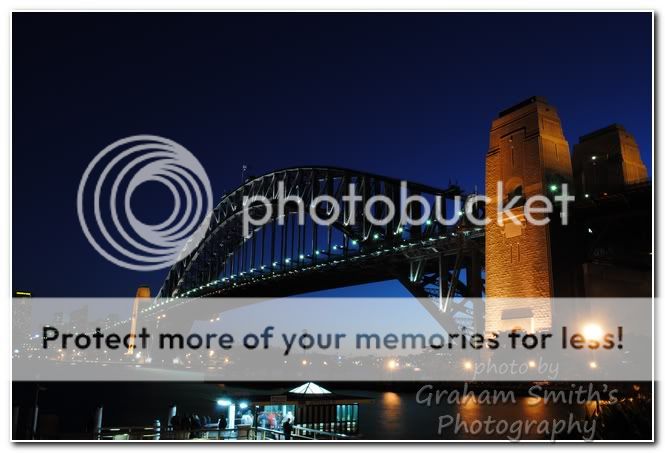You may remember that I bought some really cheap filters off ebay, partly as an experiment to see what sort of quality they would be, and partly because I had no spare cash, and really wanted to at least get "UV lens caps".
Well, after a month of using the UV filters, I've taken one off and returned it to it's case - probably never to be used again. During the day it was fine, but I was getting some pretty nasty reflections on all my night-time shots (you may remember the UFOs in my 'Vision in Blue' fountain shot?).
The other UV filter seems to be behaving better at night, so it has earned a reprieve and is still attached to my 18-55 lens. I still haven't used the polarising filter, so no comments there yet.
I'm now looking at possibly buying a cheapo x8 or x10 ND filter to get some of those long exposures on waterfalls and streams during the day, rather than having to wait for low light conditions.
Armed with a Nikon D3000, this is a record of my quest to rediscover photography after a 30 year gap, to put snapshots behind me, and to learn how to take great photos that other people would want to own. I have the theoretical knowledge, now I need to build the practical skills, and develop a "photographer's eye".
Sunday, June 27, 2010
Friday, June 25, 2010
Perspective Shift - 2

 After my Perspective shift post earlier this month, Kate left a comment asking if I could take another picture for her, from closer to the building, looking more or less straight up. I think the effect she wanted to see was more of an overlapping ripple effect. Kate - these are just for you. I've not done anything with them as I was just wanting to see if I could recreate your vision, so please excuse poor quality and/or exposure...
After my Perspective shift post earlier this month, Kate left a comment asking if I could take another picture for her, from closer to the building, looking more or less straight up. I think the effect she wanted to see was more of an overlapping ripple effect. Kate - these are just for you. I've not done anything with them as I was just wanting to see if I could recreate your vision, so please excuse poor quality and/or exposure... Tuesday, June 22, 2010
Parramatta Sunset
Went to a christening this weekend, and spent a happy time wandering around with the camera, but then saw this gorgeous sunset over the river, and just had to forget the proud parents and baby for a few moments (I don't think they minded too much). I like this shot in this vertical format with all the texture of the water ripples in the foreground, but I think it would also work well as a horizontal crop of the top third - perhaps from just above the little cloud, down to the first of the dark ripples that crosses the sun's reflection.
I have to admit - I got shutter-happy, and shot 22 pictures in 3 minutes! I was just spot metering from everywhere and anywhere, holding exposure lock, re-aligning and shooting. I honestly can't tell you where this particular shot was metered from - I was just concentrating on the boat and waiting for it to cross the line of the reflection...
Sadly, there was a crane and a TV antenna on the horizon flanking the sun, which I've had to patch out using PP. I rushed it a bit and it isn't as good as I'd have liked - but reduced down to this size, I don't think the blemishes are too obvious (I've seen a lot worse PP examples!).
What do I mean by spot metering and exposure lock? Let me try and explain...
In a scene like this, different areas present a huge variation in light levels, and this makes it difficult to expose the whole image to get a balanced feel. Spot metering means that you nominate one small area of the whole image (I think the D3000 has 11 to choose from) on which the camera should base its exposure calculations. You can line up the shot, and then cycle through all the little metering spots to take a reading from different parts of the scene. Alternatively (and this is the method I prefer), leave the spot metering on the one little segment right in the center of the viewfinder and just point the camera where you want to meter from. Then, use the exposure lock button (sorry, you'll have to get the book out for how to do that on your camera - on mine, its a button marked AE-L/AF-L, but you have to assign the right function to the button in the config pages... :( ). Exposure lock allows you to take a reading from one point, and 'lock it in'... then you can move the camera to line up the shot you really want, and it will take the shot without re-assessing the exposure. So if you have an image like this with an extremely bright sun which will ruin the exposure (and confuse the camera hopelessly), then take a meter reading from the sky a little to the side of the sun, or off the reflection of the sun in the water, or off the reflection of the sky in the water... just experiment metering from different places - light and dark, to see what affect it has on the image. Unlike me though, its a good idea to make a note of what you did for each experiment, so you can make sense of the results three days later when you finally get them off the camera :(
Until the next time....
I have to admit - I got shutter-happy, and shot 22 pictures in 3 minutes! I was just spot metering from everywhere and anywhere, holding exposure lock, re-aligning and shooting. I honestly can't tell you where this particular shot was metered from - I was just concentrating on the boat and waiting for it to cross the line of the reflection...
Sadly, there was a crane and a TV antenna on the horizon flanking the sun, which I've had to patch out using PP. I rushed it a bit and it isn't as good as I'd have liked - but reduced down to this size, I don't think the blemishes are too obvious (I've seen a lot worse PP examples!).
What do I mean by spot metering and exposure lock? Let me try and explain...
In a scene like this, different areas present a huge variation in light levels, and this makes it difficult to expose the whole image to get a balanced feel. Spot metering means that you nominate one small area of the whole image (I think the D3000 has 11 to choose from) on which the camera should base its exposure calculations. You can line up the shot, and then cycle through all the little metering spots to take a reading from different parts of the scene. Alternatively (and this is the method I prefer), leave the spot metering on the one little segment right in the center of the viewfinder and just point the camera where you want to meter from. Then, use the exposure lock button (sorry, you'll have to get the book out for how to do that on your camera - on mine, its a button marked AE-L/AF-L, but you have to assign the right function to the button in the config pages... :( ). Exposure lock allows you to take a reading from one point, and 'lock it in'... then you can move the camera to line up the shot you really want, and it will take the shot without re-assessing the exposure. So if you have an image like this with an extremely bright sun which will ruin the exposure (and confuse the camera hopelessly), then take a meter reading from the sky a little to the side of the sun, or off the reflection of the sun in the water, or off the reflection of the sky in the water... just experiment metering from different places - light and dark, to see what affect it has on the image. Unlike me though, its a good idea to make a note of what you did for each experiment, so you can make sense of the results three days later when you finally get them off the camera :(
Until the next time....
Saturday, June 19, 2010
A vision in blue...
My daughter and I went back into the city on Friday evening, to see some more of the lights of the Vivid celebration - our aim was to get to St Mary's Cathedral, but we met at the fountain in Hyde Park and decided to take a few pictures there first. After about 15-20 minutes of shooting various angles on the fountain, and around and about, I stumbled on this view that captured both the fountain and the cathedral in what I felt was quite an interesting way. From one side, the fountain was lit with blue lighting, and beyond, the cathedral was being illuminated by projections on the front, but from this angle, only the normal night-time illuminations of the rest of the cathedral was visible. But the orange of the incandescent lighting on the cathedral contrasted well with the blue in the fountain, and the shape formed by the arch of the water lined up well with the spires.
 This was taken from a fairly low vantage point (as low as my tripod could go, and I'd have liked it to go a few inches lower still - but what can you do...), so I was almost laying on the ground looking up under the arch of the spray, and towards the spires of the cathedral.
This was taken from a fairly low vantage point (as low as my tripod could go, and I'd have liked it to go a few inches lower still - but what can you do...), so I was almost laying on the ground looking up under the arch of the spray, and towards the spires of the cathedral. My thought process in planning the shot went something like this... I wanted to get as much blur as possible in the water, so I wanted a long exposure. To keep the shutter open longer meant a) small aperture combined with b) low ISO. I always try and shoot at ISO100 or 200 as much as possible, so the camera was already set to 100. I shut the aperture right down to f/22 but then the camera was saying I needed to manually time the shot (i.e. even 30 seconds - the longest the camera can meter - wasn't long enough. So I manually set the shutter speed to 30 seconds and gradually opened up the aperture until at f/8, the camera suggested that the exposure was correct.
If you look at the full size image, you will see that there are 4 or 5 little streaks of light within and to the right of the spray, which all align the same way - I haven't made up my mind what they are... it's possible that they may be the start of star trails (though they seem too long for just 30 seconds), or maybe they were droplets of water that were caught in someone else's flash (but then, why not the whole image?), or maybe birds or bats caught in the floodlights around the church (but they seem too consistently lined up). In the absence of any other explanation, I put them down to a formation of UFOs...
Wednesday, June 16, 2010
Lesson 02 - Camera Types
As promised, here is my next 'educational' post. In it, I'm going to explain the basic differences between a few types of cameras, but first - a quick recap of lesson 1.
A camera consists of a lens that focuses the light coming in; behind the lens is an iris that adjusts the size of the hole the light comes through; the shutter is a set of curtains that opens and closes very quickly (or slowly if that's what you want...) and lets the light through onto the sensor or film which records the image. The sensor (or film) might be super-sensitive and react to small amounts of light (e.g. ISO1600) but have 'noisy' results, or a more normal sensitivity (ISO100) that requires more light but produces sharper quality images.
The main thing you should have learned (apart from all the technical names) was that you need to balance the size of the hole (aperture), how long it is open (shutter speed), and the sensitivity (ISO setting) so that just the right amount of light falls on the sensor to create a nicely exposed image.
Ah - that leads me to just one more important term, that I didn't mention - exposure. Exposure is the collective term for the balance of all those things. If you get them all right, then your exposure is correct. Too little light (for whatever reason) will mean your picture is under-exposed (or too dark), and too much will mean it is over-exposed (and too white). You may hear a photographer ask "what exposure did you use?", by which he means "what shutter speed did you use, and what aperture... oh, and ISO setting?" (but that's all a bit of a mouthful...).
So now on to lesson 2 - Camera Types.
Point & Shoot.
 These cameras are built with ease of use in mind. They don't have interchangeable lenses, though they often have zoom capability. The cheaper Point & Shoots may not have a mechanical shutter, and so may suffer from a phenomenon called shutter-lag. This means that when you press the button to take a picture, the camera has a lot of housekeeping to do, and decisions to make (to make life simpler for you), and all this takes time. There may be a delay up to half a second (or more) before the picture is taken. This may not sound like much, but can mean the difference between getting and missing the shot you wanted - especially if something is moving.
These cameras are built with ease of use in mind. They don't have interchangeable lenses, though they often have zoom capability. The cheaper Point & Shoots may not have a mechanical shutter, and so may suffer from a phenomenon called shutter-lag. This means that when you press the button to take a picture, the camera has a lot of housekeeping to do, and decisions to make (to make life simpler for you), and all this takes time. There may be a delay up to half a second (or more) before the picture is taken. This may not sound like much, but can mean the difference between getting and missing the shot you wanted - especially if something is moving.
Another key identifier in P&S cameras, is the size of the sensor itself - they are generally very small. By this, I mean their physical size, rather than the number of megapixels (though obviously one influences the other). For technical reasons that I won't go into just now - small is less good... (yes - size DOES matter) in that it imposes certain restrictions on your photographic creativity. Don't get me wrong - they are great for their intended purpose! But you may outgrow this type of camera if you are getting serious about photography...
(Advanced Point & Shoot)
 The cheaper P&S cameras don't let you have much control over your settings (remember those three elements you need to balance?). They generally have a few preset combinations where two of the three are fixed, and the camera sorts out the other one based on how much light is available, or perhaps you set the ISO and leave it... "Ideal" I hear you say... BUT, perhaps you are taking a photo of your friends skiing - all that snow is very white and will fool the camera into making a wrong decision. The more advanced P&S cameras get one step closer to an SLR camera, and allow you to take more control over the aperture, shutter speed, and ISO settings, to get just the right balance in your picture. As well as having more of the preset type modes to choose from, these cameras may also have another one or two modes - aperture priority and/or shutter priority. These mean that you set the aperture or shutter speed you want, based on the type of photo you are taking, and the camera works out the other setting for you.
The cheaper P&S cameras don't let you have much control over your settings (remember those three elements you need to balance?). They generally have a few preset combinations where two of the three are fixed, and the camera sorts out the other one based on how much light is available, or perhaps you set the ISO and leave it... "Ideal" I hear you say... BUT, perhaps you are taking a photo of your friends skiing - all that snow is very white and will fool the camera into making a wrong decision. The more advanced P&S cameras get one step closer to an SLR camera, and allow you to take more control over the aperture, shutter speed, and ISO settings, to get just the right balance in your picture. As well as having more of the preset type modes to choose from, these cameras may also have another one or two modes - aperture priority and/or shutter priority. These mean that you set the aperture or shutter speed you want, based on the type of photo you are taking, and the camera works out the other setting for you.
Single Lens Reflex
 SLR cameras are 'aimed' at the more serious photographer, though most of the major manufacturers have 'entry-level' versions that have scaled down functionality and cheaper lenses, to make them more affordable to a wider market. SLR cameras have interchangeable lenses, so you can upgrade to better quality lenses or lenses specialised for a specific purpose (such as fisheye or macro lenses), without changing the camera body. SLR cameras have a few of the preset combinations I mentioned earlier, as well as a fully automatic mode and aperture and shutter priority, but they also have 1 or 2 specific modes that are generally not available on the P&S cameras (except maybe the most expensive ones). The first of these is 'Program' mode (P) - in this, the camera decides on the balance of aperture and shutter speed, but then allows you to adjust its settings (either aperture or shutter speed) while it makes the appropriate adjustments to keep the exposure correct. This is very useful when getting to know how different settings can have an affect on the resulting image (but more of that in another lesson). The final mode is 'Manual' mode (M). In this, you have complete control - so you can force the camera to over- or under-expose the picture to get creative effects, or you can keep the shutter open for minutes at a time to take pictures of the night sky. You can still use an SLR camera in Auto mode for your everyday snaps (and I'm sure that's all a lot of people ever do - sadly), but the four modes (P, A, S, and M) especially manual mode, are what unleash the creative side of a photographer - and where it all starts to get really exciting.
SLR cameras are 'aimed' at the more serious photographer, though most of the major manufacturers have 'entry-level' versions that have scaled down functionality and cheaper lenses, to make them more affordable to a wider market. SLR cameras have interchangeable lenses, so you can upgrade to better quality lenses or lenses specialised for a specific purpose (such as fisheye or macro lenses), without changing the camera body. SLR cameras have a few of the preset combinations I mentioned earlier, as well as a fully automatic mode and aperture and shutter priority, but they also have 1 or 2 specific modes that are generally not available on the P&S cameras (except maybe the most expensive ones). The first of these is 'Program' mode (P) - in this, the camera decides on the balance of aperture and shutter speed, but then allows you to adjust its settings (either aperture or shutter speed) while it makes the appropriate adjustments to keep the exposure correct. This is very useful when getting to know how different settings can have an affect on the resulting image (but more of that in another lesson). The final mode is 'Manual' mode (M). In this, you have complete control - so you can force the camera to over- or under-expose the picture to get creative effects, or you can keep the shutter open for minutes at a time to take pictures of the night sky. You can still use an SLR camera in Auto mode for your everyday snaps (and I'm sure that's all a lot of people ever do - sadly), but the four modes (P, A, S, and M) especially manual mode, are what unleash the creative side of a photographer - and where it all starts to get really exciting.
The other thing about SLR cameras, is the size of their sensor - MUCH bigger than the P&S varieties. The more expensive dSLR cameras have a sensor which is the same size as a 35mm negative, and most of the cheaper ones use a format that is around 2/3 that size (Nikon call it DX, and Canon call it APS-C, while the full size versions are FX and APS-F).
Here is a link to a wikipedia article that explains a bit more detail about the mechanics of an SLR camera, for those that yearn for more...
So much for my promise to keep the lessons short - apologies to all.
Untill the next time...
Happy Shooting.
A camera consists of a lens that focuses the light coming in; behind the lens is an iris that adjusts the size of the hole the light comes through; the shutter is a set of curtains that opens and closes very quickly (or slowly if that's what you want...) and lets the light through onto the sensor or film which records the image. The sensor (or film) might be super-sensitive and react to small amounts of light (e.g. ISO1600) but have 'noisy' results, or a more normal sensitivity (ISO100) that requires more light but produces sharper quality images.
The main thing you should have learned (apart from all the technical names) was that you need to balance the size of the hole (aperture), how long it is open (shutter speed), and the sensitivity (ISO setting) so that just the right amount of light falls on the sensor to create a nicely exposed image.
Ah - that leads me to just one more important term, that I didn't mention - exposure. Exposure is the collective term for the balance of all those things. If you get them all right, then your exposure is correct. Too little light (for whatever reason) will mean your picture is under-exposed (or too dark), and too much will mean it is over-exposed (and too white). You may hear a photographer ask "what exposure did you use?", by which he means "what shutter speed did you use, and what aperture... oh, and ISO setting?" (but that's all a bit of a mouthful...).
So now on to lesson 2 - Camera Types.
Cameras fall into 2 broad camps - the simpler "Point & Shoot" variety, and the more complex SLR (or dSLR). SLR stands for Single Lens Reflex (and the 'd' for digital). You can also get mobile phones with cameras in them, and webcams, and video cameras that take stills (and still cameras that take video), but for the purposes of this article, I'm going to assume you have what I'd call "a proper camera" that falls into one of those two main camps.
Important Note
The images I have included are just examples of Nikon cameras that happen to fit the headings. I am in no way implying anything (good or bad) about these specific cameras (except the D3000 which in my view is brilliant - coz I've got one).
 These cameras are built with ease of use in mind. They don't have interchangeable lenses, though they often have zoom capability. The cheaper Point & Shoots may not have a mechanical shutter, and so may suffer from a phenomenon called shutter-lag. This means that when you press the button to take a picture, the camera has a lot of housekeeping to do, and decisions to make (to make life simpler for you), and all this takes time. There may be a delay up to half a second (or more) before the picture is taken. This may not sound like much, but can mean the difference between getting and missing the shot you wanted - especially if something is moving.
These cameras are built with ease of use in mind. They don't have interchangeable lenses, though they often have zoom capability. The cheaper Point & Shoots may not have a mechanical shutter, and so may suffer from a phenomenon called shutter-lag. This means that when you press the button to take a picture, the camera has a lot of housekeeping to do, and decisions to make (to make life simpler for you), and all this takes time. There may be a delay up to half a second (or more) before the picture is taken. This may not sound like much, but can mean the difference between getting and missing the shot you wanted - especially if something is moving. Another key identifier in P&S cameras, is the size of the sensor itself - they are generally very small. By this, I mean their physical size, rather than the number of megapixels (though obviously one influences the other). For technical reasons that I won't go into just now - small is less good... (yes - size DOES matter) in that it imposes certain restrictions on your photographic creativity. Don't get me wrong - they are great for their intended purpose! But you may outgrow this type of camera if you are getting serious about photography...
(Advanced Point & Shoot)
 The cheaper P&S cameras don't let you have much control over your settings (remember those three elements you need to balance?). They generally have a few preset combinations where two of the three are fixed, and the camera sorts out the other one based on how much light is available, or perhaps you set the ISO and leave it... "Ideal" I hear you say... BUT, perhaps you are taking a photo of your friends skiing - all that snow is very white and will fool the camera into making a wrong decision. The more advanced P&S cameras get one step closer to an SLR camera, and allow you to take more control over the aperture, shutter speed, and ISO settings, to get just the right balance in your picture. As well as having more of the preset type modes to choose from, these cameras may also have another one or two modes - aperture priority and/or shutter priority. These mean that you set the aperture or shutter speed you want, based on the type of photo you are taking, and the camera works out the other setting for you.
The cheaper P&S cameras don't let you have much control over your settings (remember those three elements you need to balance?). They generally have a few preset combinations where two of the three are fixed, and the camera sorts out the other one based on how much light is available, or perhaps you set the ISO and leave it... "Ideal" I hear you say... BUT, perhaps you are taking a photo of your friends skiing - all that snow is very white and will fool the camera into making a wrong decision. The more advanced P&S cameras get one step closer to an SLR camera, and allow you to take more control over the aperture, shutter speed, and ISO settings, to get just the right balance in your picture. As well as having more of the preset type modes to choose from, these cameras may also have another one or two modes - aperture priority and/or shutter priority. These mean that you set the aperture or shutter speed you want, based on the type of photo you are taking, and the camera works out the other setting for you.NB - The Nikon P100 shown has P and M modes as well - see below for definition!
Single Lens Reflex
 SLR cameras are 'aimed' at the more serious photographer, though most of the major manufacturers have 'entry-level' versions that have scaled down functionality and cheaper lenses, to make them more affordable to a wider market. SLR cameras have interchangeable lenses, so you can upgrade to better quality lenses or lenses specialised for a specific purpose (such as fisheye or macro lenses), without changing the camera body. SLR cameras have a few of the preset combinations I mentioned earlier, as well as a fully automatic mode and aperture and shutter priority, but they also have 1 or 2 specific modes that are generally not available on the P&S cameras (except maybe the most expensive ones). The first of these is 'Program' mode (P) - in this, the camera decides on the balance of aperture and shutter speed, but then allows you to adjust its settings (either aperture or shutter speed) while it makes the appropriate adjustments to keep the exposure correct. This is very useful when getting to know how different settings can have an affect on the resulting image (but more of that in another lesson). The final mode is 'Manual' mode (M). In this, you have complete control - so you can force the camera to over- or under-expose the picture to get creative effects, or you can keep the shutter open for minutes at a time to take pictures of the night sky. You can still use an SLR camera in Auto mode for your everyday snaps (and I'm sure that's all a lot of people ever do - sadly), but the four modes (P, A, S, and M) especially manual mode, are what unleash the creative side of a photographer - and where it all starts to get really exciting.
SLR cameras are 'aimed' at the more serious photographer, though most of the major manufacturers have 'entry-level' versions that have scaled down functionality and cheaper lenses, to make them more affordable to a wider market. SLR cameras have interchangeable lenses, so you can upgrade to better quality lenses or lenses specialised for a specific purpose (such as fisheye or macro lenses), without changing the camera body. SLR cameras have a few of the preset combinations I mentioned earlier, as well as a fully automatic mode and aperture and shutter priority, but they also have 1 or 2 specific modes that are generally not available on the P&S cameras (except maybe the most expensive ones). The first of these is 'Program' mode (P) - in this, the camera decides on the balance of aperture and shutter speed, but then allows you to adjust its settings (either aperture or shutter speed) while it makes the appropriate adjustments to keep the exposure correct. This is very useful when getting to know how different settings can have an affect on the resulting image (but more of that in another lesson). The final mode is 'Manual' mode (M). In this, you have complete control - so you can force the camera to over- or under-expose the picture to get creative effects, or you can keep the shutter open for minutes at a time to take pictures of the night sky. You can still use an SLR camera in Auto mode for your everyday snaps (and I'm sure that's all a lot of people ever do - sadly), but the four modes (P, A, S, and M) especially manual mode, are what unleash the creative side of a photographer - and where it all starts to get really exciting.SLR cameras have a moving mirror inside them, that allows you to actually look though the lens to line up your shot. When you take the photo, the mirror flips up out of the way, and the light then passes straight through to the shutter and sensor. P&S cameras either have a separate lens for the viewfinder, so you don't quite see what the camera will see, or something called live-view where there is no viewfinder at all. Instead, the image that is being collected by the sensor is relayed straight to the display panel on the back of the camera the whole time. More expensive SLR cameras now have live-view as well.
The other thing about SLR cameras, is the size of their sensor - MUCH bigger than the P&S varieties. The more expensive dSLR cameras have a sensor which is the same size as a 35mm negative, and most of the cheaper ones use a format that is around 2/3 that size (Nikon call it DX, and Canon call it APS-C, while the full size versions are FX and APS-F).
Here is a link to a wikipedia article that explains a bit more detail about the mechanics of an SLR camera, for those that yearn for more...
So much for my promise to keep the lessons short - apologies to all.
Untill the next time...
Happy Shooting.
Tuesday, June 15, 2010
Vivid Sydney Opera House
Here's another shot from this weekend's "Vivid" celebration in Sydney. The famous sails of the Sydney Opera House - normally illuminated simply with white light - make a stunning 3D screen to project images onto. Many of the projections while I was there were moving images, and didn't look so good when caught in a 20+ second exposure, but this one was static and came out pretty well in my view.
Tecnical details...
Tripod (obviously)
Metered exposure: 30 seconds at f/10 (-1.0EV)
18-55mm zoom at 55mm (full-frame equivalent = approx 80mm)
Auto White Balance
Colour temperature - dunno, but AIR temperature was damned cold!!! ;-)
OK - I'll post a 'lesson' entry in the next day or two, explaining some of these technical terms (by the way - AIR temperature doesn't really have much to do with the photo, except that perhaps it may induce camera shake from excess shivers, or lack of photos when the battery doesn't last quite as long as you expected :-D)
Saturday, June 12, 2010
SHB@Dusk
Went into the city this evening to see the "Vivid" Sydney celebrations, and started off on the north side of the harbour looking back to the city. I've always wanted to get a dramatic or artsy picture of the bridge, and tonight, I think I was in the right place at just the right time (about 30 mins after sunset)...
I was especially pleased with the way the sky came out, a deep blue grading away to a lighter patch where the sun had gone down, and contrasting with the yellow/orange of the lights on the pylons. There are still a couple of niggles - the extremely bright light bottom right, and the bluey white lights in the ferry dock at the bottom of the image. But on the whole, I'm really quite pleased with this, and think it's probably one of my best so far.
Thursday, June 10, 2010
Perspective Shift
I've been working right across the road from this building for nearly 3 years, and often looked up at the pattern formed by its undulating balconies, but only yesterday decided to take a picture of it. I wanted a tall thin vertical format that was focused simply on the shape of the balconies without the context of a building around it. Standing at ground level and looking upwards from just the other side of the street obviously gave me a perspective problem - with the verticals converging towards the top of the image as you can see in the 'before' image on the right..
So I used the 'perspective' correction tool in Photoshop to widen the top of the image until the vertical lines formed by the left and right ends of the balconies lined up with vertical ruler lines. Of course, the image was now a very strange shape and twice as wide at the top as the bottom, so I then cropped the image to just the balconies. I carefully excluded any part of the ends, so the finished article could be just a small section in a huge sea of these oddly shaped balconies - the viewer doesn't know that they are only 2 balconies wide (unless they live in Sydney, and know where the building is).
Looking at the shapes in isolation like this reminds me of a Banksia seed cone. I wonder if that was the inspiration for the architect?
Saturday, June 5, 2010
The truth is out there
In the park behind our house, just beyond these trees, is a picnic area with a pond. The pond often creates a mist which catches rays from the lights around the picnic area as they shine through the trees. I was really pleased with this shot, as it captured the light rays just the way I envisaged.
 Being late at night, this shot was obviously going to need a tripod, and the effect I wanted meant no flash. I kept the ISO down at 100 so that there would be no grain, but even with the lens wide open, I knew I was in for a long exposure of some seconds. I set the camera to underexpose by 2 stops to get a silhouette effect, and metered using an average across the whole image (rather than spot metering off either the very dark, or the very bright areas) and was surprised that it actually metered correctly for a 20 second exposure at f4.5 to give me this shot. I tried a few alternatives without underexposing; using higher ISO settings; spot metering; and smaller aperture, but this was the exposure I finally settled on. I had to do a little post-processing, to remove a set of rugby posts and a telephone wire, but other than that, it is pretty much straight out of the camera.
Being late at night, this shot was obviously going to need a tripod, and the effect I wanted meant no flash. I kept the ISO down at 100 so that there would be no grain, but even with the lens wide open, I knew I was in for a long exposure of some seconds. I set the camera to underexpose by 2 stops to get a silhouette effect, and metered using an average across the whole image (rather than spot metering off either the very dark, or the very bright areas) and was surprised that it actually metered correctly for a 20 second exposure at f4.5 to give me this shot. I tried a few alternatives without underexposing; using higher ISO settings; spot metering; and smaller aperture, but this was the exposure I finally settled on. I had to do a little post-processing, to remove a set of rugby posts and a telephone wire, but other than that, it is pretty much straight out of the camera.I like the way the lights beyond the trees have completely burned out any detail - it's like there's "something out there"... I could have got someone to run around in the park lighting the trees up with a flash or something while taking the picture, which would have added a bit of colour to the foreground, but you do need to be careful that the flash is always pointing completely away from the camera, and also that you don't get silhouettes of the person letting the flash off... Overall - I like this one the way it is.
Subscribe to:
Posts (Atom)